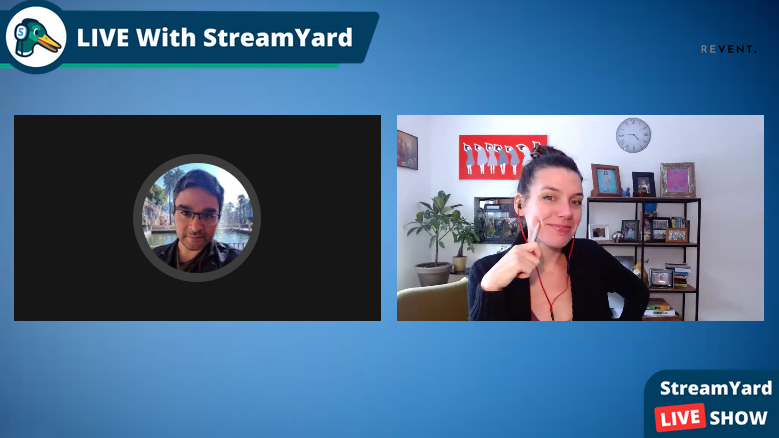In the ever-evolving landscape of online communication and live streaming, having the right tools at your disposal can make all the difference. And while it may not have the name recognition of Zoom, Google or Microsoft, StreamYard continues to stand out as a leading platform in 2024, empowering content creators, businesses, educators and more to broadcast to the world with ease, professionalism and affordability.
First released out of beta in 2019, StreamYard has been a powerful resource since its inception and has continued to evolve through the years, adding new features and functionalities to enhance the streaming experience. In Part 1 of our look into StreamYard, we'll delve into the features that make it a compelling option for new users looking to elevate their live streaming game in 2024.
Intuitive Browser-Based Interface
Gone are the days of cumbersome software installations and complex setups. StreamYard's intuitive browser-based interface puts the power of professional live streaming at your fingertips, no matter your level of expertise. With its uncluttered design and straightforward controls you can effortlessly manage your stream, transition between cameras and layouts, invite guests, chat privately and publicly, and incorporate multimedia elements—all within a single, convenient platform.
Dynamic Multistreaming Capabilities
One of StreamYard's standout features is its ability to easily connect and livestream to multiple video platforms simultaneously. Whether you're broadcasting to Facebook, YouTube, LinkedIn, Twitch, Instagram, or a custom RTMP destination like Vimeo or Microsoft Teams, StreamYard simplifies the process, allowing you to reach a broader audience with just a few clicks. You can quickly schedule and post upcoming events to your linked platforms, and while live, view an integrated chat with the ability to display comments live on screen. By expanding your reach across various platforms, you can maximize exposure, engage with different audiences, and amplify your message.
Robust Branding and Customization Options
In today's crowded digital landscape, branding plays a crucial role in distinguishing your content and attracting viewers. StreamYard understands this importance and provides robust branding and customization options to help you stand out. By uploading overlays, logos and backgrounds, you can personalize your streams to reflect your brand identity. You can also find templates or create branded assets that align with StreamYard's built-in layouts, augmenting the look and feel of the platform. For both highly customized and minimalist approaches, StreamYard provides a professional and polished look that leaves a lasting impression on your audience.
Advanced Production Features
StreamYard goes beyond standard conferencing platforms by incorporating advanced production features designed to elevate your broadcasts to the next level. With features like themed banners and tickers that can be edited on the fly, built-in slide presentations, and intuitive music, video clip, and image management, you have the flexibility to create dynamic and engaging content tailored to your audience's preferences. StreamYard has a surprising amount of post-production boxes checked as well, including cloud and local recordings from each guest, shareable replays, separate audio track downloads, long term storage, and a built-in trimming tool with frame by frame precision (which isn’t always the case!)
Tooltips Galore
StreamYard's tooltip functionality is a subtle yet indispensable feature woven seamlessly throughout the platform. Useful for both novice broadcasters and seasoned professionals, these unobtrusive pop-up hints provide invaluable assistance, from file size requirements to defining advanced customization options. This approach not only enhances the user experience but also accelerates the learning curve, empowering individuals to unleash the full potential of StreamYard's suite of features. And when more detailed information is needed, a help center full of easy to digest articles is available for producers and guests on all aspects of the platform.
Value and Pricing Model
What sets StreamYard apart is not just its core feature set, but also its flexible pricing structure. With options ranging from a free basic account to affordable paid subscriptions and business plans, StreamYard ensures accessibility for all. Even on a free plan, users can experience many key features, including multistreaming and custom branding, for the price of a watermarked logo on your broadcasts. Diving into the paid tiers unlocks additional perks and goodies, such as transcripts, pre-recorded streams, increased quality, more guests on camera and backstage, on-air webinar hosting, more team members, and even a greenroom. StreamYard's pricing caters to all budgets while delivering an exceptional value, both at monthly and discounted annual prices.
Like all platforms, StreamYard is not a one size fits all solution. We primarily utilize StreamYard as the stage for an event and as a backstage for staff, while a complimentary platform provides the attendee experience. At higher tiered plans an on-air webinar platform is included, with simplified registration, a live video interface and live chat, though it's worth considering if social media should be doing that work, or if a dedicated webinar platform is appropriate if those features are a priority. It's also worth noting that Full HD video at 1080p requires a Professional plan, and while streaming quality is routinely high, Zoom still holds the crown for user settings and bandwidth mitigation, and there’s a risk of audio and frame drops if a connection is poor.
Still, for many use cases, from interview shows and podcasts to presentations and live hybrid events, StreamYard provides the tools needed to deliver professional-grade productions with confidence and reliability. It's one of our go-to platforms at Revent, and what's even more exciting is how it's continued to innovate while remaining user friendly and approachable. In our next post, we'll take a look at some more advanced features for experienced users looking to dig into everything StreamYard has been building as the platform continues to evolve.